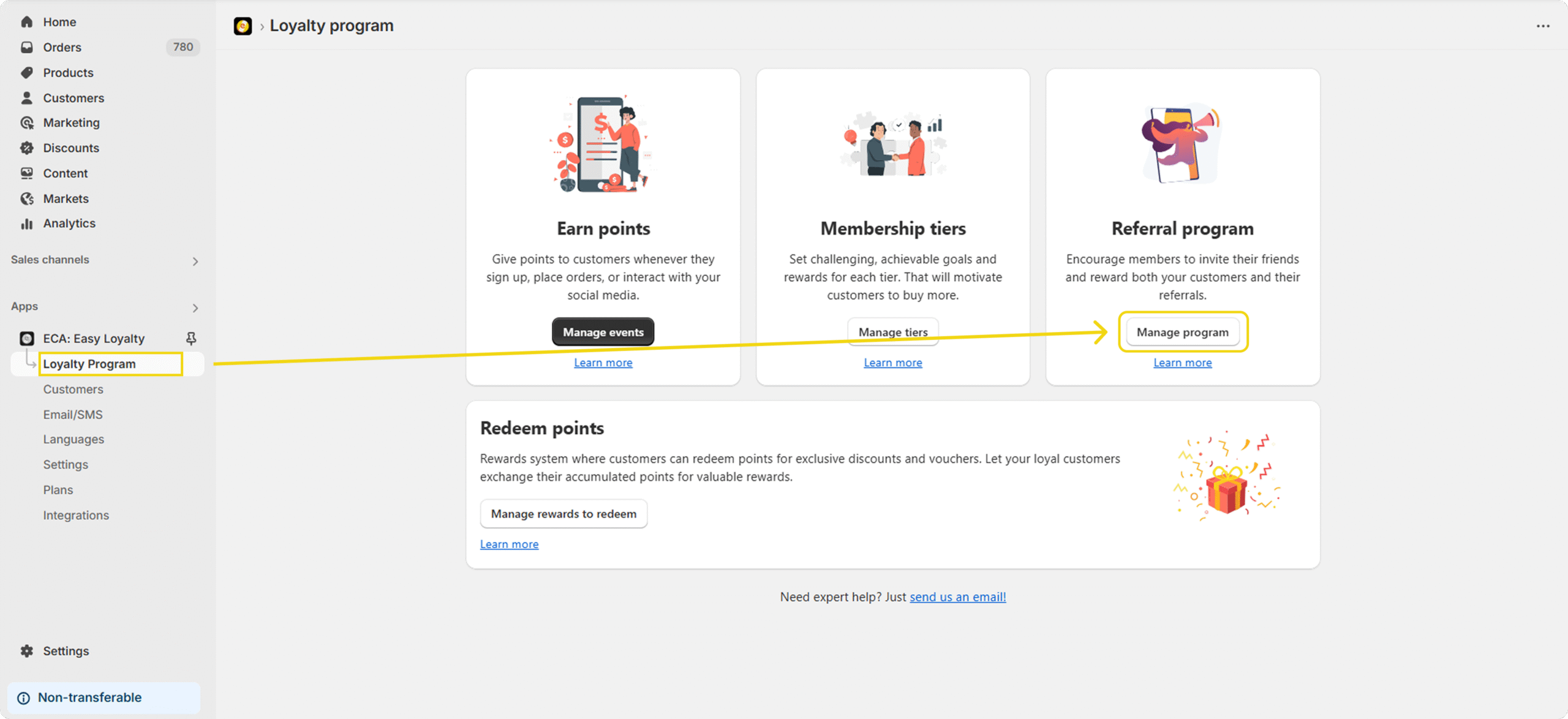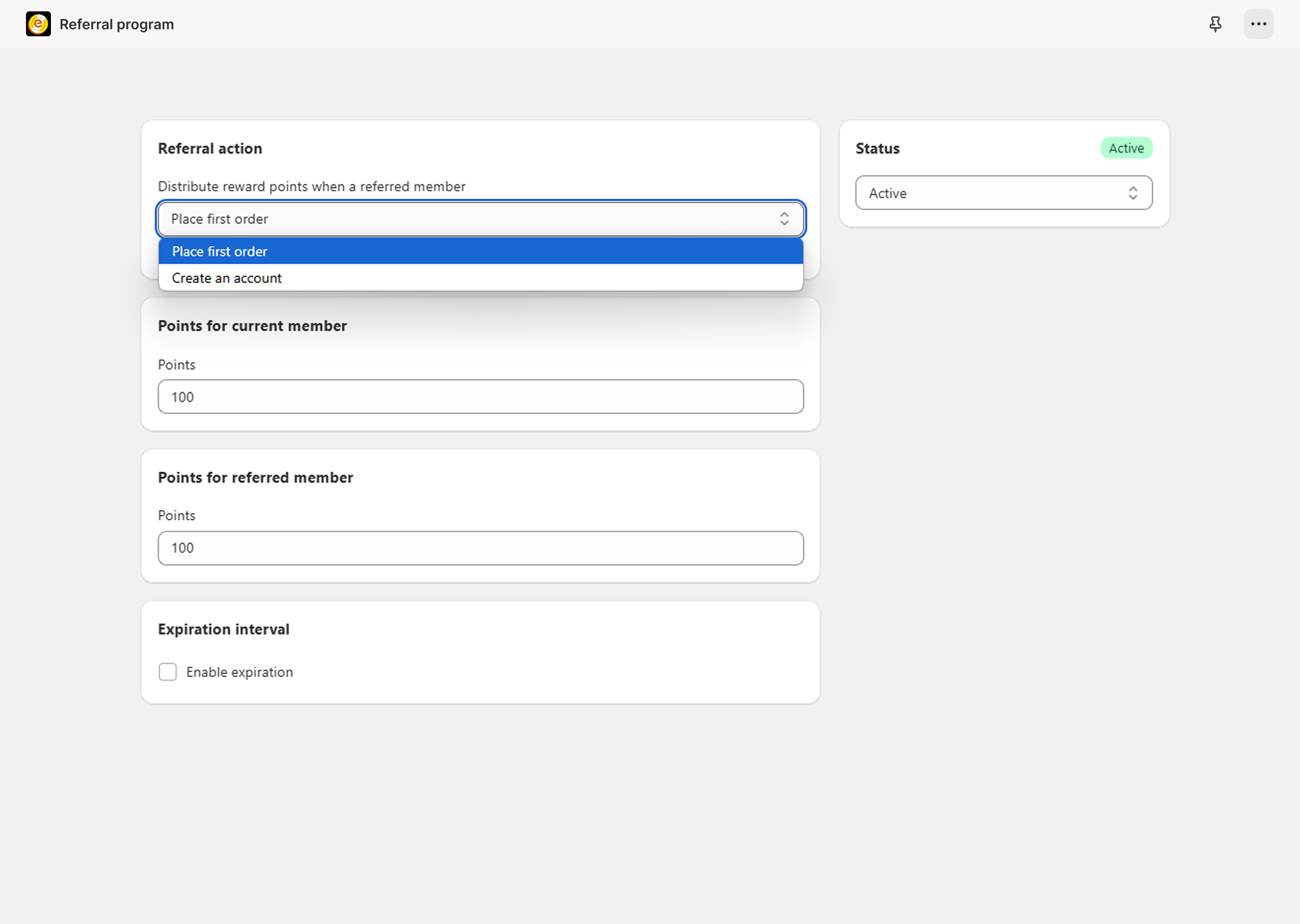Overview #
The Referral Program is a powerful acquisition tool that turns your existing customers into brand advocates. By rewarding both the referrer and the referred customer, you incentivize sharing and drive organic growth.
You can reward actions such as creating an account or placing a first order, with customizable points and expiration settings.
Steps to Configure the Referral Program #
- Go to:
Shopify Admin → Apps → Easy Loyalty Rewards
Click on Referral Program from the sidebar. - Click “Manage Program”
- Select Referral Action:
- Choose the trigger that earns rewards:
- Create an account
- Place first order
- Choose the trigger that earns rewards:
- These are the actions the referred customer must complete to activate the reward.
- Set Points Distribution:
- Points for Current Member (Referrer):
Enter the number of points they’ll earn (e.g., 100) - Points for Referred Member:
Enter the number of points they’ll receive (e.g., 100)
- Points for Current Member (Referrer):
- Set Expiration Interval (Optional):
- Toggle “Enable expiration” ON
- Enter the interval count (e.g., 1)
- Select the unit (e.g., Week(s), Month(s))
- Example: If set to 1 Week, points must be used within 7 days after being claimed.
- Set Status:
- Change the Status from Inactive to Active
- This ensures the referral program is live on your store
- Click “Save” to activate the referral program.
You can promote your referral program through emails, banners, or directly in the loyalty widget to increase participation.