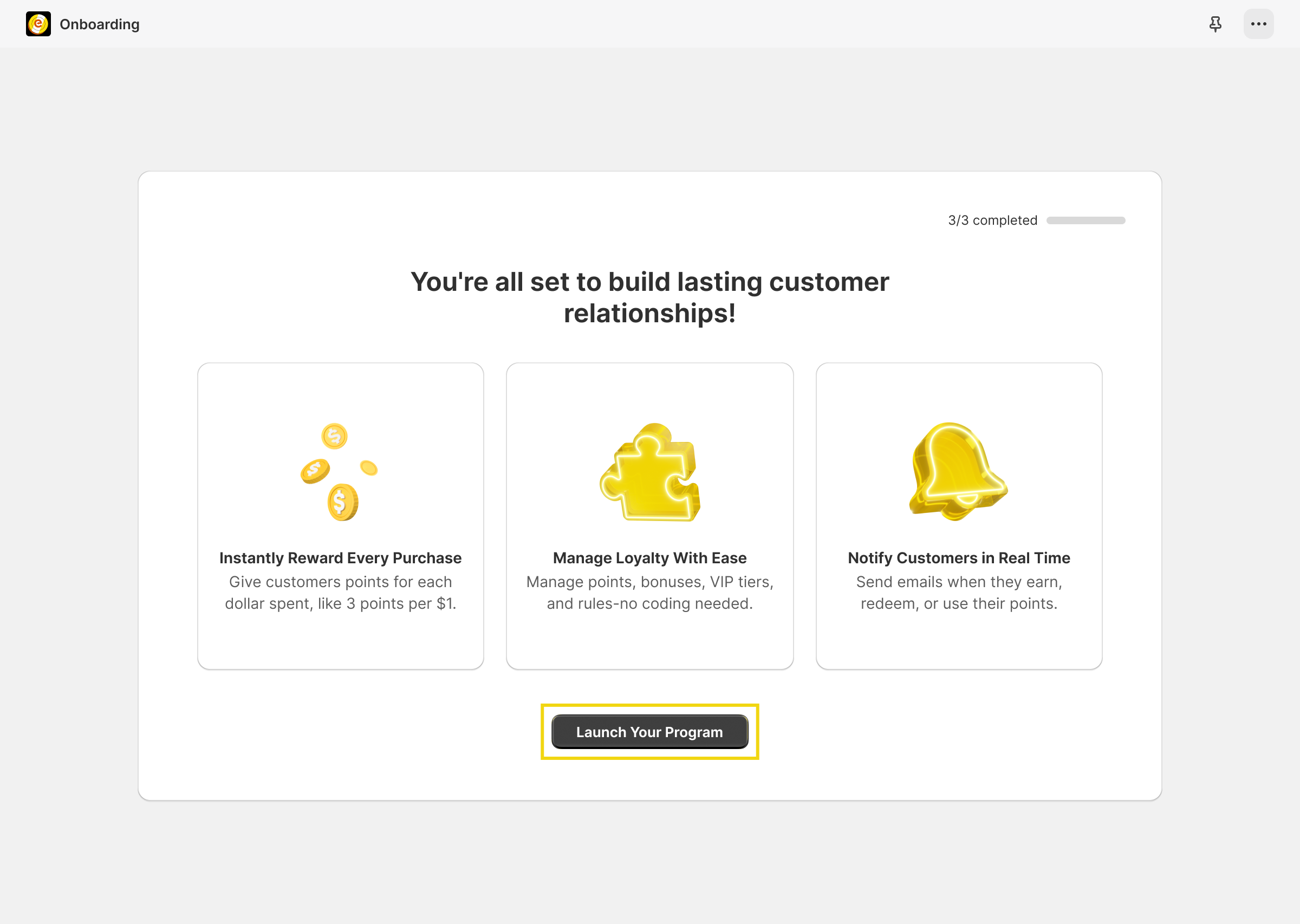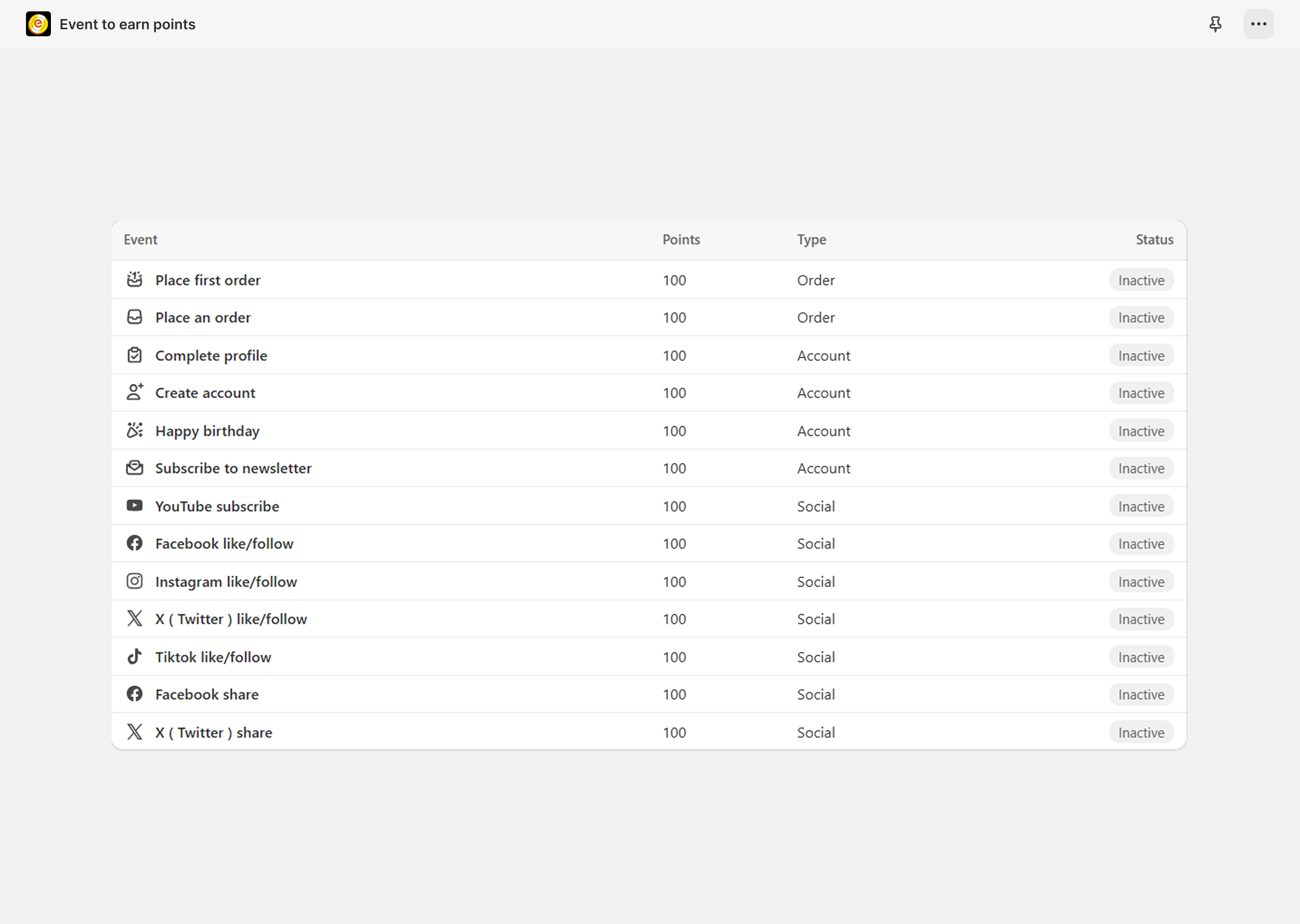Overview #
Once the widget is enabled, the next step is to activate your loyalty program. This involves selecting and enabling the events that reward customers such as placing orders, creating accounts, or completing specific actions.
This step is crucial in defining how customers earn points and begin engaging with your brand. #
For First-Time Users #
After enabling the widget, you’ll automatically be directed to the “Launch Your Program” screen.
Steps: #
- Click the “Launch Your Program” button.
- You’ll be taken to the “Loyalty Program Events” page.
- Review the list of available earning events, including:
- Place first order
- Place an order
- Create an account
- Celebrate a birthday
- Social media engagement & more
- Click on any event you want to enable.
- Configure the point values for the event.
- Click “Activate” to make the event live.
You can enable multiple events to create a richer loyalty experience.