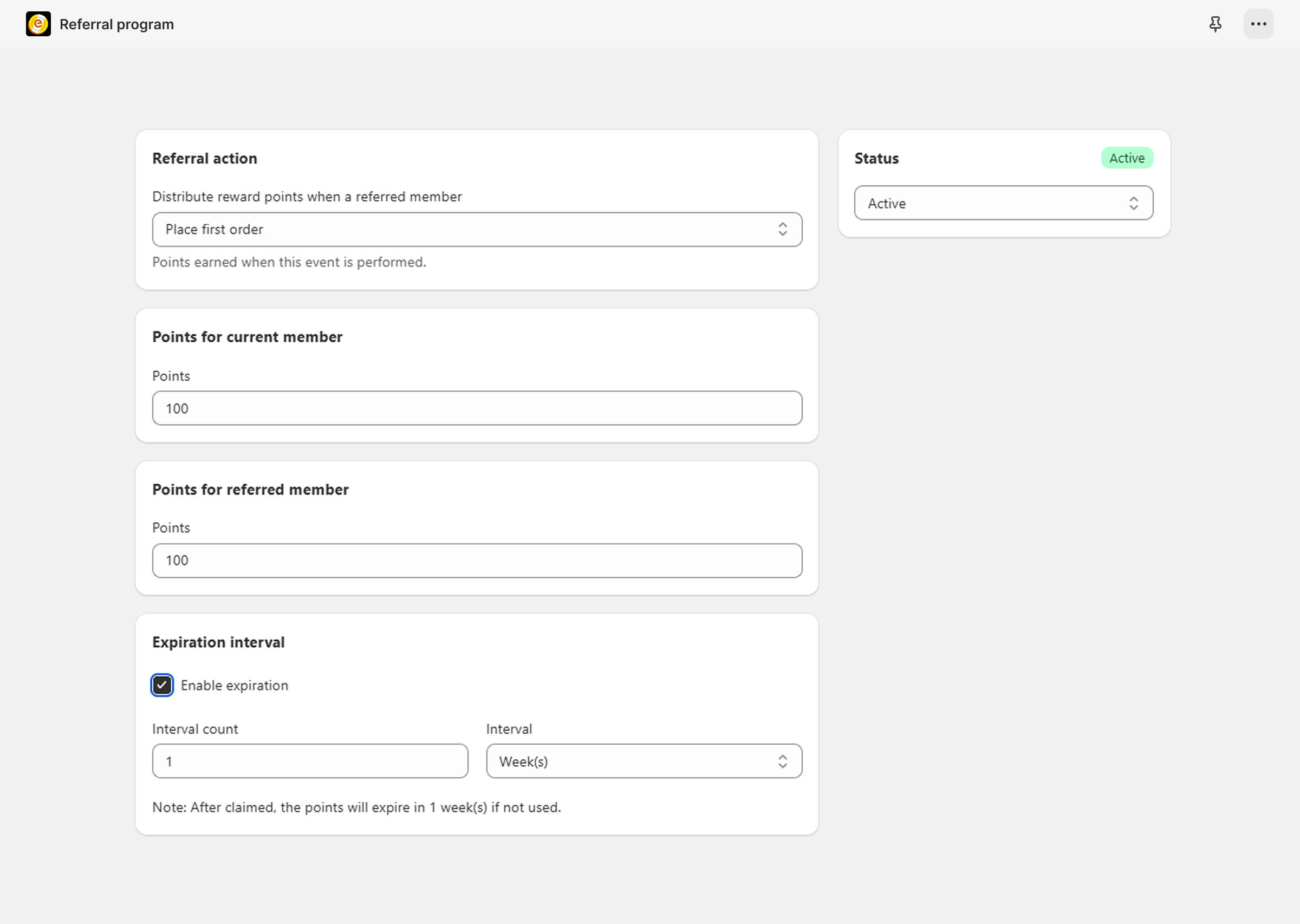How to Configure the “Place First Order” Event #
Overview #
The “Place First Order” event is one of the most impactful loyalty triggers to drive repeat purchases from first-time customers. Once activated, you can customize how points are awarded.
- Point Type (Fixed or Dynamic)
- Expiration Intervals
- Point Equivalency
- Status Toggling
Steps to Configure the Event #
1. Access Event Settings #
- Go to Shopify Admin → Apps → Easy Loyalty Rewards
- Click Loyalty Program > Manage Events
- Select “Place First Order”
2. Set Point Type #
- Fixed: A flat number of points (e.g., 100 points)
- Dynamic: Based on order value (e.g., 10 points per $1)
- Example: If 100 points = $5, a $50 order earns 1,000 points
3. Set Expiration (Optional) #
- Toggle “Enable expiration” ON
- Set interval count (e.g., 1)
- Choose unit (Weeks or Months)
Tip: Points expire after the set duration if unused.
4. Set Status #
Ensure the event status is set to Active.
5. Save Changes #
Click “Save” to apply your settings.
Pro Tip: Use expiration to boost urgency. Try dynamic points for higher order values.